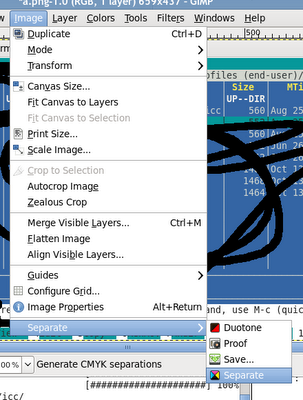My gimp version was 2.6.6. I downloaded Separate+ plugin sources (now version 0.54) and unpacked them. Than I installed littleCMS library
sudo pacman -S lcms. After that I compiled the Separate+ plugin and installed it: make
sudo make install I also needed Adobe ICC Profiles that can be found here (does not meter that they are for Windows). I unpacked the downloaded archive and I copied the contents of RGB and CMYK folders to usr/share/color/icc/ folder. That's it!