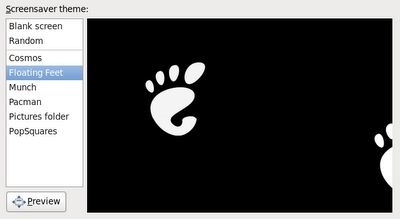 to this:
to this: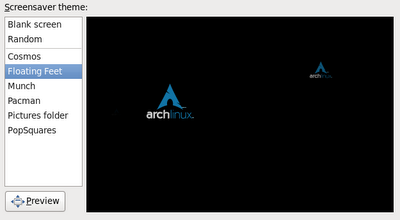 the following procedure can be used.
the following procedure can be used.First, install archlinux-artwork
pacman -S archlinux-artworkThis will install wallpapers, logs and icons of Arch in /usr/share/archlinux. Than edit file footlogo-floaters.desktopin /usr/share/applications/screensavers:
vi /usr/share/applications/screensavers/footlogo-floaters.desktop and change the following line Exec=floaters /usr/share/pixmaps/gnome-logo-white.svgto two lines:#Exec=floaters /usr/share/pixmaps/gnome-logo-white.svg
Exec=floaters /usr/share/archlinux/logos/archlinux-vert-light.svg