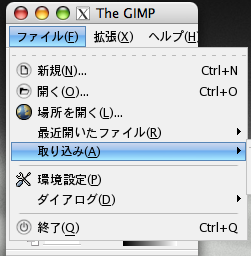
As usually in such cases I did a little of web searching and I found some solutions. First proposed solution was to set LANG environment variable to 'en'. Of course I tried it, and of course it did not work.
Second solution that fortunately worked was to delete folder containing Japanese language in Gimp's directory. Hence, I deleted folder ja from:
/Applications/Gimp.app/Contents/Resources/share/locale
After restarting Gimp I had it finally in English.
In conclusion, as far as my case is considered the solution to Gimp language problems is to delete given lang folder from Gimp.app directory.