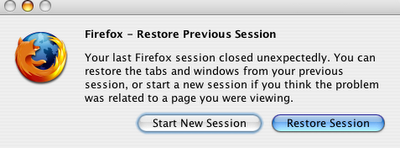After more then a week of using Firefox 2.0 on my Intel Mac X 10.4 I can say it is nice, especially spell checking. Nonetheless, it is not super due to crashes.
For example, one of many websites that crashes Firefox 2.0 is http://www.sf.airnet.ne.jp/~ts/japanese/vowels.html . I do not know why, but I know that when it happens I have to use Safari to look for those 'bed' sites. Of course I do not say it is in general and true for every user of Firefox 2.0, I assume that it is only my Mac that has problem with this one website.
Despite this problem with some pages, it could be worse. The fact that it is not so totally bed, is new option in second edition of Firefox called Session Restore. From Firefox web side:
And this is nice. Even thought my Firefox crashes, I do not loose all tabs and most importantly I do not have to go to pages again which sometimes may be difficult if you have many tabs open. I have them automatically restored.
For example, one of many websites that crashes Firefox 2.0 is http://www.sf.airnet.ne.jp/~ts/japanese/vowels.html . I do not know why, but I know that when it happens I have to use Safari to look for those 'bed' sites. Of course I do not say it is in general and true for every user of Firefox 2.0, I assume that it is only my Mac that has problem with this one website.
Despite this problem with some pages, it could be worse. The fact that it is not so totally bed, is new option in second edition of Firefox called Session Restore. From Firefox web side:
Now, with Session Restore, if Firefox has to restart or closes when it comes back you’ll pick up exactly where you left off. The windows and tabs you were using, the text you typed into forms, and the in-progress downloads you had running will all be restored. You can even set Firefox 2 to always restore your previous session instead of loading a home page, so you’ll never lose your place again.
And this is nice. Even thought my Firefox crashes, I do not loose all tabs and most importantly I do not have to go to pages again which sometimes may be difficult if you have many tabs open. I have them automatically restored.